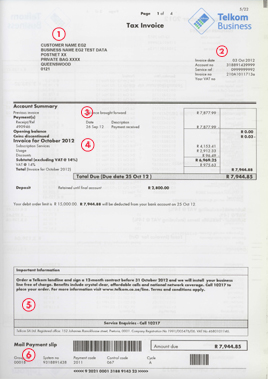
Your Details
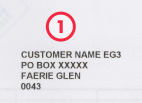
Account Details
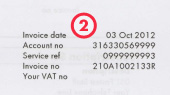
Account Summary
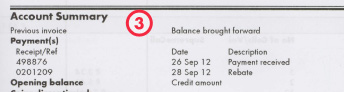
The Invoice

Important Information
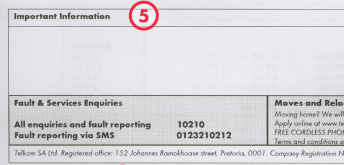
Mail Payment Slip


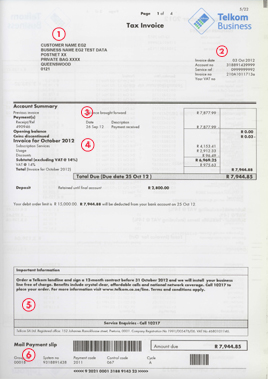
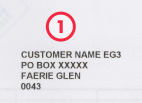
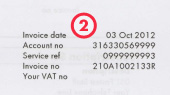
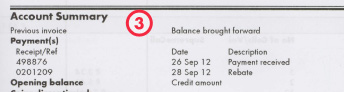

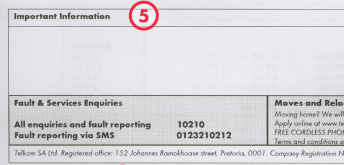

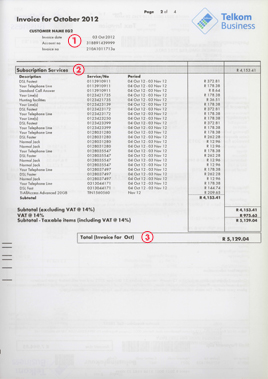
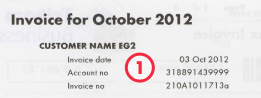
Your name and invoice details
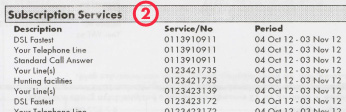
This section contains detail of all the monthly rental charges.
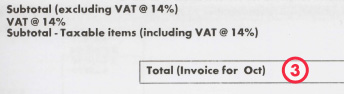
The total amount of all charges incurred during a particular billing cycle.
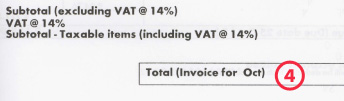
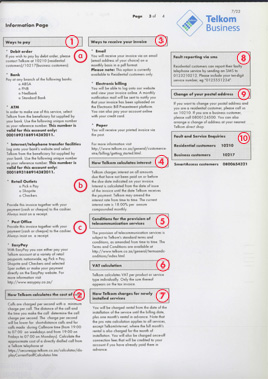
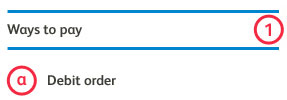
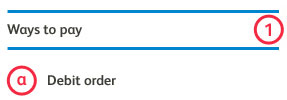
If you wish to pay by debit order, please contact Telkom at 10210(Residential)/10217(Business).
BankPay at any branch of the following banks:
In order to make use of this service, select Telkom from the beneficiary list supplied by your bank. Use the following unique number as your reference number. This number is valid for this account only.
<00000 0000 0000000000 0000>.
Log onto your bank’s website and select Telkom from the beneficiary list supplied by your bank. Use the following unique number as your reference number. This number is valid for this account only.
<00000 0000 0000000000 0000>.
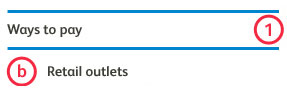
Provide this invoice together with your payment (cash or cheque) to the cashier. Always insist on a receipt.

Provide this invoice together with your payment (cash or cheque) to the cashier. Always insist on a receipt.

With EasyPay you can either pay your Telkom account at a variety of retail paypoints nationwide, eg Pick 'n Pay, Shoprite and Checkers and selected Spar outlets or make your payment directly on the EasyPay website.
For more information visit http://www.easypay.co.za/
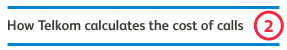
Calls are charged per second with a minimum charge per call. The distance of the call and the time you make the call determine the call charge per second. The charge per second will be lower for short-distance calls and for calls made during Callmore time (from 19:00 to 07:00 on weekdays and from 19:00 on Fridays to 07:00 on Mondays). Calculate the approximate cost of a directly dialled call from a Telkom telephone by using our online calculator.
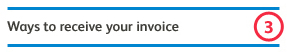
You will receive your invoice via an email (email address of your choice) on a monthly basis in a pdf format.
Please note: This option is currently available to Residential customers only.
You will be able to log onto our website and view your invoice online. A monthly notification mail will be sent to notify you that your invoice has been uploaded on the Electronic Bill Presentment platform
You can also pay your account online with your credit card.
You will receive your printed invoice via the post

Telkom charges interest on all amounts due that have not been paid on or before the due date indicated on your invoice. Interest is calculated from the date of issue of the invoice until the date Telkom receives the payment. Telkom may amend the interest rate from time to time. The current interest rate is 18% per annum compounded monthly.
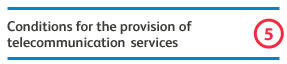
The provision of telecommunication services is subject to Telkom’s standard terms and conditions, as amended from time to time.

Telkom calculates VAT per product or service type individually. Only the sum thereof appears on the tax invoice.

You will be charged rental from the date of the installation of the service until the billing date, plus one month’s rental in advance. Note that the pro rata calculation applies to all services, except TelkomInternet, where the full month’s rental is also charged for the month of installation. You will also be charged once-off connection fees that will be credited to your account if you have already paid them in advance.

Residential customers can report their faulty telephone service by sending an SMS to 0123210212. Please include your ten-digit service number, eg "0125551234".
You can also report a fault online.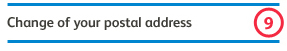
If you want to change your postal address and you are a residential customer, please call us on 10210. If you are a business customer, please call 0800 124500. You can also arrange a change of address at your nearest Telkom direct shop.

| Residential Customer | 10210 |
| Business Customer | 10217 |
| SmartAccess Customers | 0800654321 |

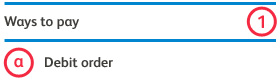
If you wish to pay by debit order, please contact Swiftnet at 012 663 1820

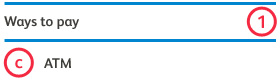
In order to make use of this service, select Telkom from the beneficiary list supplied by your bank. Use the following unique number as your reference number.This number is valid for this account only: <00000 0000 0000000000 0000>
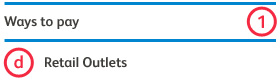
Provide this invoice together with your payment(cash or cheque) to the cashier. Always insist on a receipt.

Provide this invoice together with your payment(cash or cheque) to the cashier. Always insist on a receipt.

Swiftnet charges interest on all amounts due that have not been paid on or before the due date indicated on your invoice. Interest is calculated from the date of issue of the invoice until the date Swiftnet receives the payment. Swiftnet may amend the interest rate from time to time. The current interest rate is 18.00% per annum compounded monthly.
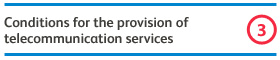

Swiftnet calculates VAT per product or service type individually. Only the sum thereof appears on the tax invoice.

Please contact us on 012 686 3000 if your postal address is about to change.

Please contact us on 012 686 3000 for name changes

Please call:
| Phone | 0126863000 |
| Fax | 0126650429 |